CPT Tool - Correlations
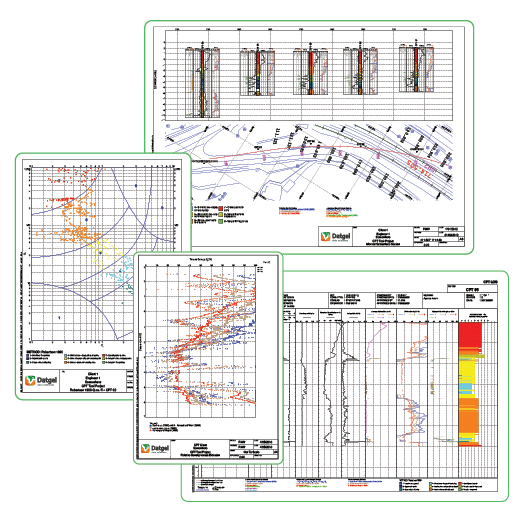
CPT Tool
The most user-definable Cone Penetration Testing software available.
Work without limits as you define which types of soil data to present in log, fence, cross-section and graph reports.
- Define correlation formulas and reports
- 200+ Preconfigured correlations and derivations
- 600+ customisable log, fence/cross-section and graph reports
CPT Tool places advanced reporting directly in the hands of geotechnical engineers with code-free report definition and an array of formula configurations, analysis and report options unmatched in cone penetration testing.
Speed up soil data interpretation with rich-data visualisation in any situation, adapting reporting output to changing requirements and conditions across projects.
CPT Tool - Correlations
- More than 100 preconfigured correlations included
- Users can edit and create formulas
Preconfigured correlations 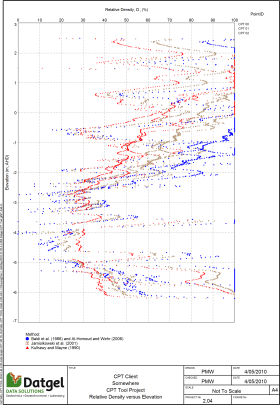
- Relative Density Index, Dr
- Undrained shear Strength, su
- SPT N60 and stepped average
- Shear wave velocity, Vs
- Unit Weight, γ
- Small strain shear modulus, G0
- Young's modulus, E
- Constrained Modulus, M
- Compression Index, Cc
- Coefficient of volume, mv
- Preconsolidation stress, σp'
- Over consolidation ratio, OCR
- Friction angle, φ'
- Effective cohesion, c'
- Sensitivity, St
- Coefficient of lateral earth pressure, K0
- Rigidity index, Ir
- Hydraulic conductivity (permeability), K
- State parameter, Ψ
- Fines Content, FC
User Definable Correlation Formulas
The Datgel Formula Tool is the first way for a user to write a formula in gINT without writing complex VBA code. Simply define the referenced fields, and write your correlation formula in a standard formula syntax.
- Reference any related field in the database
- Built in mathematical and statistical functions
- Define result format, i.e. decimal places or significant figures
- Results may be numbers or string/text
- Store your common formulas in the library, and project specific formulas in the project

